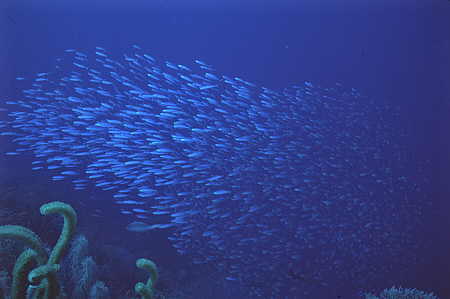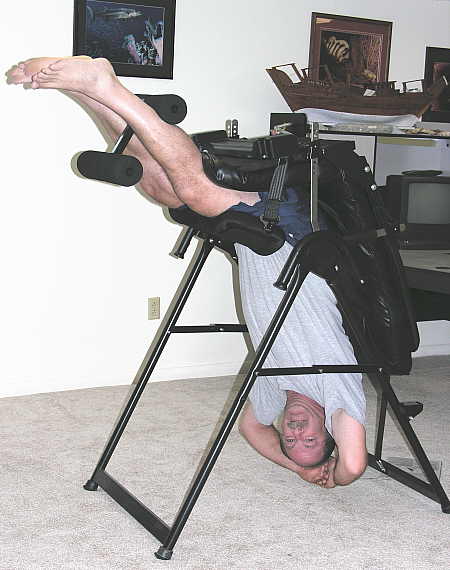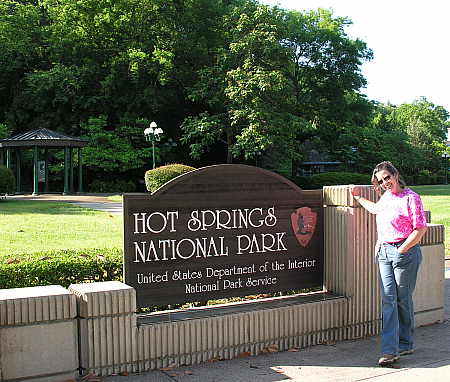I have had a number of comments inquiring about my experience with Wildblue Broadband Satellite Internet access, so I thought I would write a post pertaining to my experiences with this service. The original installation occurred in January of 2006, and the post regarding the installation and subsequent comments can be found here.

Wildblue Satellite Broadband is one of several satellite Internet service providers. Wildblue has targeted the rural areas of the country in it’s marketing, and has teamed up with rural electric cooperatives and small telecommunications companies to provide installation and support. Wildblue offers three levels of access to consumers as follows:
- $49.95/month - 512Kpbs/download, 128Kbps/upload
- $69.95/month -  1.0 Mbps/download, 200Kbps/upload
- $79.95/month -  1.5 Mpbs/download, 256Kpbs/upload
All subscribers will have to buy their equipment, which consists of the satellite dish, a dedicated satellite modem, and a surge suppressor for both the power and coaxial leads. The cost of the equipment package is currently $299.  Wildblue seems to have a perpetual promotion which offers free standard installation. If a special type of installation is required, you will have to pay your local installer for the additional parts and labor.
Wildblue maintains a web based BBS type forum for the benefit of subscribers, which can be found here.
My background with Internet access is fairly limited. For years I was saddled with dial-up access, which as you probably know, leaves much to be desired. After moving to this rural property, we opted for ISDN (Integrated Services Digital Network) service, which was made available to us through Northern Arkansas Regional Telephone Company (NATCO). ISDN is a dedicated telephone line to each subscribing household, and offers the convenience of always-on service with speeds up to 128Kbps. The ISDN line can be used for telephone service simultaneous with web browsing or faxing. Wanting faster download speed than ISDN could provide, I was quick to jump at the opportunity to move up to satellite broadband when it became available in my area. Using NATCO as the agent for Wildblue, I subscribed to the fastest service available (1.5Mbps/256Kpbs) at $79.95 per month.
My experience with Wildblue has been varied. In terms of speed, the advertised 1.5Mbps that I am paying for is usually achieved. Using the on-line testing available at Testmy.net, my service has consistently fallen in the range of 1.5Mbps-1.6Mbps, just as I would expect. Occasionally, download speeds will fall to 1.0Mbps, but this has only rarely occurred.  Although download speeds occur as expected, upload speed is a distressing 48Kbps, which is a far cry from the 256Kbps that I am paying for. In reviewing the postings on the Wildblue Forums, I find that my experience in this regard is pretty wide spread. Complaints about slow upload speeds (relative to advertised upload speeds) are common in the forums.
The other aspect of Wildblue service that has to be examined is service reliability. In this regard, Wildblue has fallen far short of my (and other subscribers) expectations. Wildblue satellite Internet access is supposed to be an “always on” service, much like DSL or cable Internet access. However, with Wildblue, you can expect to find that you have no service from time to time. It is not unusual to have the modem lose contact with the satellite while you are in the middle of some computing activity. If you happen to be in the middle of a banking transaction, or in the process of making an on-line purchase, this can be a disconcerting situation. On some days, this might happen a dozen times throughout the day. On other days, satellite contact is never lost. Sometimes you may go for days at a time without loss of service, while at other times, service loss occurs day in and day out, for weeks at a time.
Unfortunately, Wildblue does not seem to be on the ball in providing accurate, timely information to it’s customer base. Communications with the company, both through it’s website, and by telephone support, seems to be a one-way street. The bulk of complaints that appear in the Wildblue forums do not seem to ever be addressed by the staff of Wildblue. My impression is that there are many dissatisfied customers, who would appreciate better service and communication from Wildblue, but who are trapped in a one-sided contract with Wildblue, and have no practical alternatives to the poor service (short of switching back to dial-up service).
The following message from the Wildblue forums sums up one customer’s dissatisfaction:
http://www.wildblue.cc/wbforums/showthread.php?t=2769
It is a must read for anyone considering Wildblue service now, or in the future.
The other issue that must be raised with satellite Internet access, via Wildblue or any of the other vendors, is the issue of latency. I am not knowledgeable about computer networking, network infrastructures, or any other aspect of the Internet’s inner workings. I only know what I have come to expect when I “click” on a link on a web page.Â
My experience with dial-up and ISDN service takes the following form:
Click on a link – wait a fraction of a second, and the page begins to load, albeit slowly.
Start a download of a large file – wait a fraction of a second, and the file begins to download, albeit slowly.
My experience with satellite Internet access takes the following form:
Click on a link – wait SEVERAL seconds, and the page loads instantly.
Start a download of a large file – wait SEVERAL seconds, and the file begins to download, albeit very rapidly.
The obvious question is, would I recommend Wildblue Satellite Broadband Internet access base upon my own experiences? One indicator of my answer is that I do not plan to cancel my Wildblue service anytime soon. Although the latency issue can be maddening at times, and the upload speeds are dreadful, and the inconsistency of reliable service can disrupt important on-line business activities, the alternatives are just too painful to bear. Would I jump ship at the first opportunity to subscribe to DSL or cable Internet access? You bet I would, and I would never look back to my days as a satellite subscriber. Much like a passenger on a crowded bus, you get the feeling that, yes, it is uncomfortable, but it sure beats walking to your destination.
AFTERNOON UPDATE:
Wouldn’t you know it, but as I tried to publish this post today, the Wildblue system went into a tizzy. Long load times for the pages, several attempts necessary to save pages to my server, etc. I performed on-line broadband speed tests from testmy.net and cnet.com, and the results for download speed varied from .536Mbps to .640Mbps, which is about 1/3 the 1.5Mbps speed that I am paying for.
A worse problem occurs when I perform some ping tests.  Issuing the following command at the command prompt:
       C:>ping yahoo.com -n 20
results in some horrible statistics, notably latency in the range of 800ms-1200ms. Worse yet, the timeouts and lost packets are horrendous. Out of 20 packets sent, 5 packets were lost.
I have looked at some recent posts on the Wildblue forums, and it seems that I am not alone in these results. It seems that beam 35 (which is the spot beam for my area) is experiencing a multitude of problems at this time. I will post the results of further speed and ping tests as updates to this post over the next several days, just to see whether or not there is any improvement.
2nd AFTERNOON UPDATE:
As I went to save the first afternoon update, my Wildblue satellite modem lost connection with the satellite. The connection was down for the past two hours, and I am hoping to finish this update before it goes out again. This seems to be the type of service that is occuring throughout the Wildblue system, so if you can live within these constraints, the service is acceptable.
3rd AFTERNOON UPDATE:
After the Wildblue satellite modem automatically reconnected with the Wildblue satellite, I am now achieving download speeds of 1.55Mbps, which is the speed to which I am subscribed. A C:>ping yahoo.com -n 20 command now results in an average latency of 670ms, with zero dropped packets.
So for the time being, it is all systems go!
___________________________________________________
TUESDAY UPDATE
Noon Tuesday:
Download speed is .881Mbps, or roughly 1/2 of what it should be.
Ping test results in 1 lost packet out of 20 sent.
Â
8:00pm Tuesday:
Download speed has dropped to .550Mbps, or 1/3 of what it should be.
Ping test results in 8 lost packets out of 20 sent.
Browsing web pages becomes painfully slow, with many retries required to load a page.
_____________________________________________
WEDNESDAY UPDATE
Â
7:30am Wednesday
Download speed is 1.57Mpbs, which is what I am subscribed for.
C:>ping yahoo.com -n 20 command results in zero packets lost in twenty attempts.
Â
11:00am Wednesday
Download speed is down to .63Mbps from the 1.57Mbps of earlier this morning.
C:>ping yahoo.com -n 20 results in 5 out of 20 packets being lost.
C:>ping southshore.cc -n 20 results in 7 out of 20 packets being lost.
Â
7:00pm Wednesday
Download speed is now down to .42Mbps, less than 1/3 of subscribed speed.
C:>ping southshore.cc -n 20 results in 10 out of 20 packets being lost.
Â
8:30pm Wednesday
Download speed has dropped to .32Mbps, or approximately 1/5 of subscribed speed.
The performance of Wildblue satellite service has been totally unacceptable today.  Tomorrow I will contact NRTC (my local telephone company who is an agent for Wildblue) technical support to see if this can be resolved. It is possible that there is a problem with the dish alignment, the TRIA (transmit/receive unit at dish), the satellite modem or the dish grounding that is the offending culprit.
____________________________________________
THURSDAY UPDATE
I did not have the time to deal with tech support today, so just a recap of Wildblue performance for the day.
Download speed I pay for is 1.5Mbps
9:00am – Download speed is 1.57Mbps – right where it’s supposed to be.
2:30pm – Dowload speed is .76Mbps – 1/2 of subscribed speed.
5:30pm – Download speed is 1.79Mbps – higher than subscribed for.
5:35pm – Modem lost connection with satellite.
8:00pm – Modem has finally reconnected with satellite, but speed is .74Mbps, or half of subscribed speed.